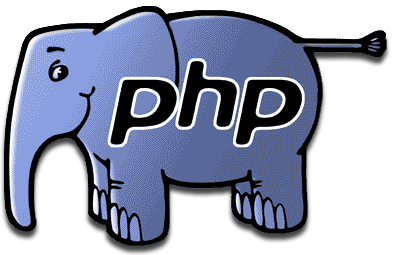This is a little tip for today: sometimes, you don’t have access to know what version of jQuery is loaded in a website or web application, so you can use the Firebug console to know what version is actually loaded. Just, type one of the next lines and you will obtain that data.
Both major version version 1.x and version 2.x have a property called jQuery.fn.jquery, we could check it:
// It returns something like: "1.9.1" console.log(jQuery.fn.jquery);
// Of course we know jQuery == $, then we can use next shorthand syntax console.log($.fn.jquery);
Also, we can use an alternative syntax:
// Alternative syntax console.log(jQuery().jquery); // or shorthand method console.log($().jquery);
That’s it!
Be happy with your code!