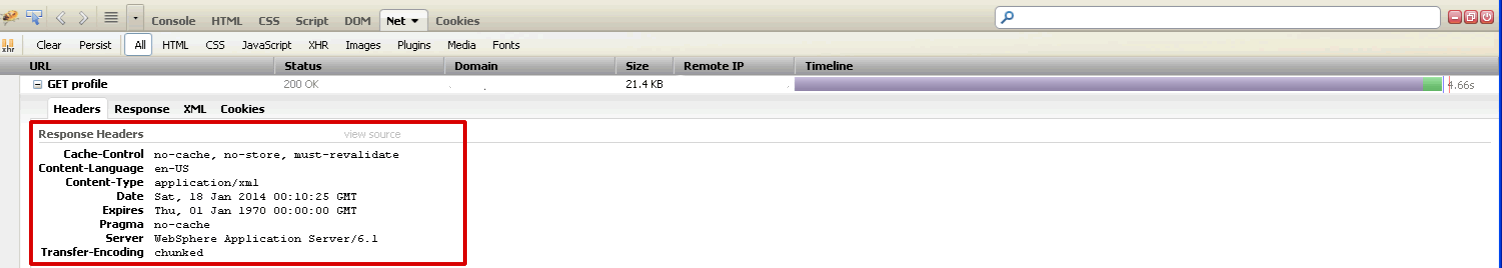Sometimes when you do a request to a Java service you will need to add some custom headers in the response, for example, today I was creating a service to get the current logged user data and I realized one client was storing (creating a cache) the response and sometimes the service was not working as expected.
So, in my case I was using Spring MVC to create a custom XML response I wanted to add a no-cache header, for that reason I spent some time to figure out which is the right way to do it, please let me explain how you can do that easily!
1) Following is an example of a Java method that contains Spring and JAXB annotations to create a custom XML and set custom headers in the response:
@RequestMapping(method ={RequestMethod.GET, RequestMethod.POST}, produces="application/xml")
public @ResponseBody UserProfileResponse getUserProfileInXML(HttpServletRequest request, HttpServletResponse response) {
// UserProfileResponse and UserProfileService are MY custom classes, but you can retrieve any class you want!
UserProfileResponse profileResponse = new UserProfileResponse();
UserProfileService service = UserProfileService.getInstance(); // A singleton class
Principal principal = (Principal) request.getUserPrincipal();
if (principal != null) {
profileResponse.setUserProfile( service.getUserProfile(principal.getName()) );
}
// Setting response's headers
response.setHeader("Cache-Control", "no-cache, no-store, must-revalidate"); // HTTP 1.1.
response.setHeader("Pragma", "no-cache"); // HTTP 1.0.
response.setDateHeader("Expires", 0); // Proxies.
return profileResponse;
}
2) The important lines in previous code are:
// Setting response's headers
response.setHeader("Cache-Control", "no-cache, no-store, must-revalidate"); // HTTP 1.1.
response.setHeader("Pragma", "no-cache"); // HTTP 1.0.
response.setDateHeader("Expires", 0); // Proxies.
Because they set custom response’s headers to establish a no-cache configuration.
3) Now, just to test we could do a normal request in a browser and we can see the headers:
As you can see, the headers were set correctly.
That’s it!
Be happy with your code!