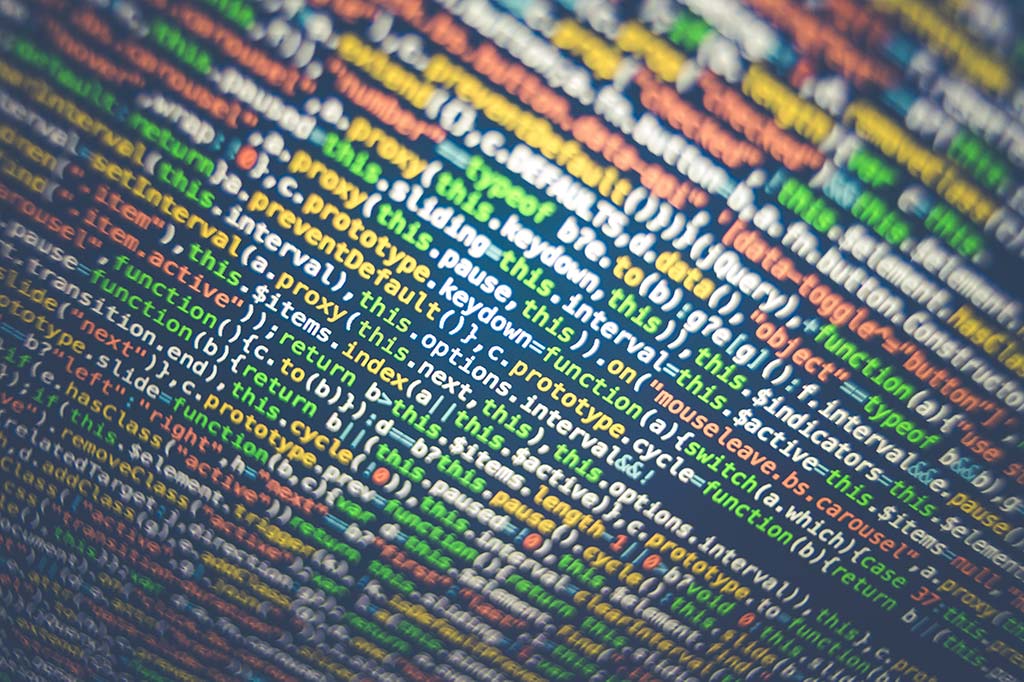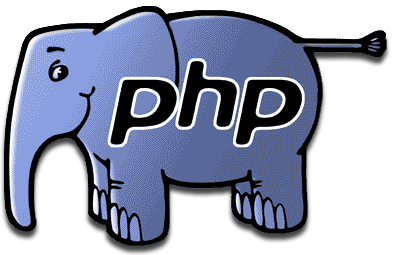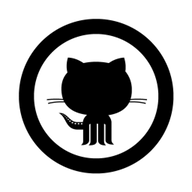What is semantic versioning?
Have you seen how a project like Angular is versioned? You have maybe noticed when a brand-new release of that framework is created they release it with three numbers, e. g. Angular 5.0.0, now the question is: what those three digits mean? The answer is simple: they are using a system called Semantic Versioning or mostly…