In a previous post I explained what is the process for Saving a complex JSON object in a cookie by using jQuery (demo included in PHP). Now, I would like to add some related information about how to set an expiry date of a cookie using the same plugin (jQuery Cookies).
First of all, it is important to know that an expire date is just a valid JavaScript Date Object, I mean, you will only need to create a date and then assign this to an array of options when you save your data in a cookie. Let me explain using a little example:
function setUserConfigInCookie(){
var expireDate = new Date;
expireDate.setDate(expireDate.getDate() + 7); // It expires in a week
var options = {
path: '/',
expiresAt: expireDate
}
userConfig = {}; // This is a valid JSON object that you need to save in a cookie
$.cookies.set( 'userConfig', userConfig, options);
// console.log('Expires=' + expireDate.toGMTString());
}
With this simple code we can save a cookie (complex JSON object) and set an expiry date (in this example the cookie is going to expire in a week). If you want to verify that all is working, you could search for your cookie in your favorite browser, for example next image uses Firefox to see this cookie:
That’s it at this moment.
Be happy with your code!
—

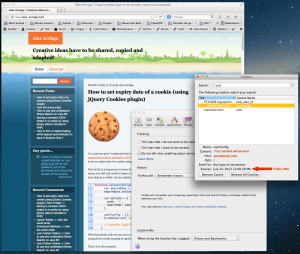
Jorge L̶u̶i̶s̶ Ortiz M̶a̶r̶t̶i̶n̶e̶z̶ liked this on Facebook.
Antonio Morales liked this on Facebook.